Delete a Provider
Introduction
You can delete a particular Provider using this option.
Procedure
To delete a Provider, perform the following steps:
Step 1: Select the Provider that you want to delete.

Step 2: From the Actions drop-down menu on the top right corner, select Delete.

Step 3: A dialog box appears with the message: Do you wish to proceed?"
Click Yes to confirm and delete the Provider.
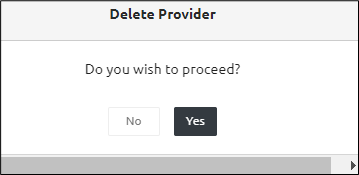
Step result: The Provider is deleted successfully.
Note: You cannot delete a provider that includes provider dependencies with the other attributes. Only after deleting the dependent categories, you can delete the Provider successfully.
Even after deleting the dependencies, if you cannot delete the Provider, then you must Publish the relevant categories first and then perform the delete operation.
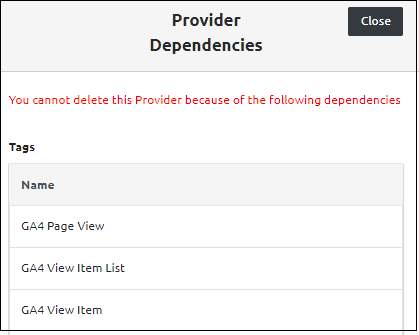
Last updated
