Dashboard Screen
The Dashboard screen is customisable and can include the following details:
Total Conversions
Total number of conversions (for example, purchases)
Total Sales
Total sales value
Total Sales - KartMax
The total sales or conversion value in Kartmax
Average Order Value (AOV)
The average value of the conversions or the orders
Returning Users
Registered and unregistered users who repeatedly access the website
First visits by Users
First visits by registered and unregistered users
Sales through Campaigns
Total sales through various ad campaigns on Google, Meta, Instagram, Wishlink, Bing, Criteo, YouTube, and others.
Sales through Direct Visits
Total sales registered through direct visits (without referral campaigns)
Top 10 Product conversion
List of products purchased, number of people purchasing the products, total value of the purchase
By default, the Dashboard is set to display the data for the last 7 days. To view the data for a different time duration, you must set the time range from the Last 7 days tab on the top of the page and click Refresh.
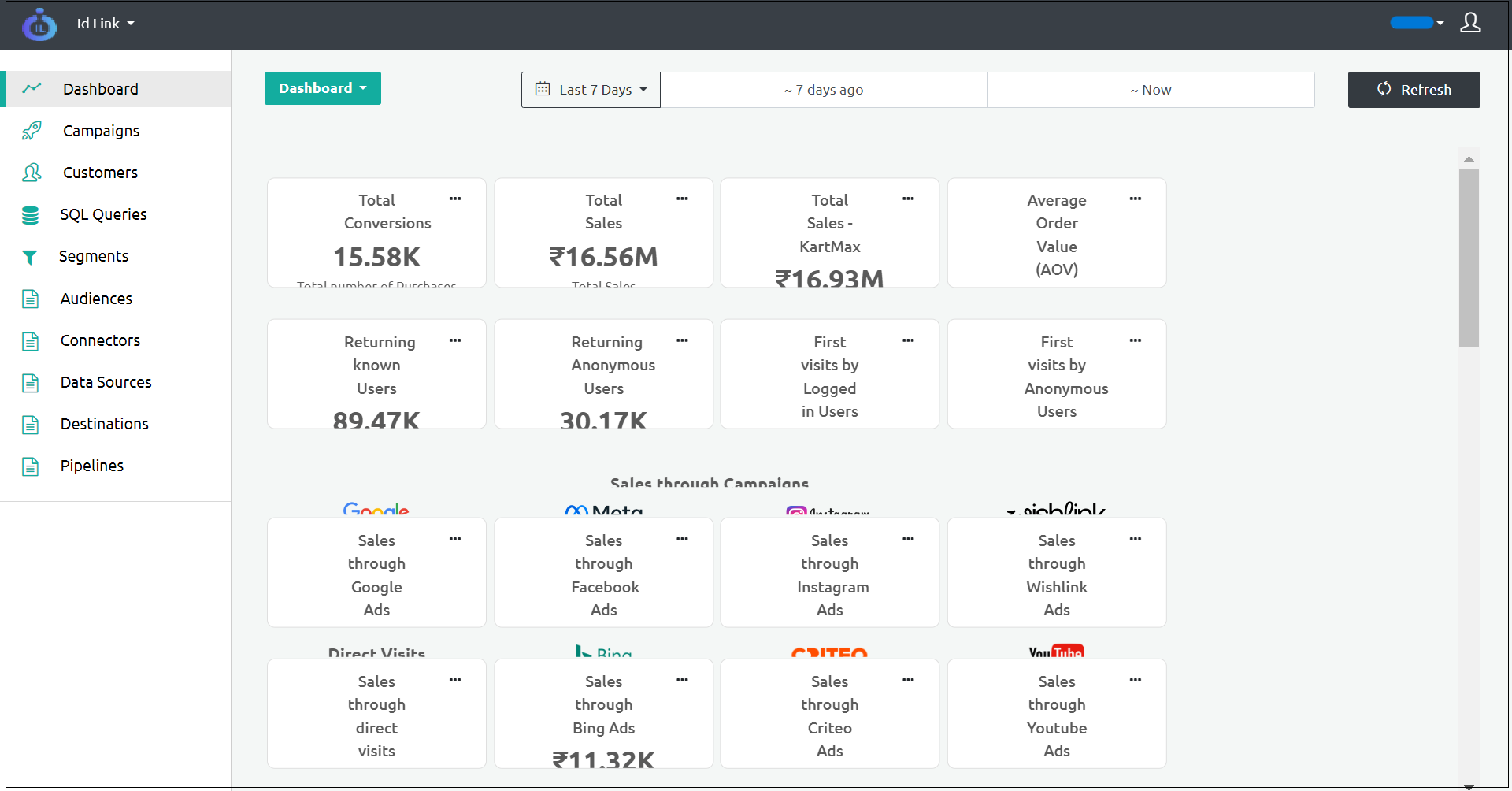
To view the data for a custom duration, select the start date from the 7 days ago tab and the ‘end date’ from the Now tab at the top of the screen and click Refresh.
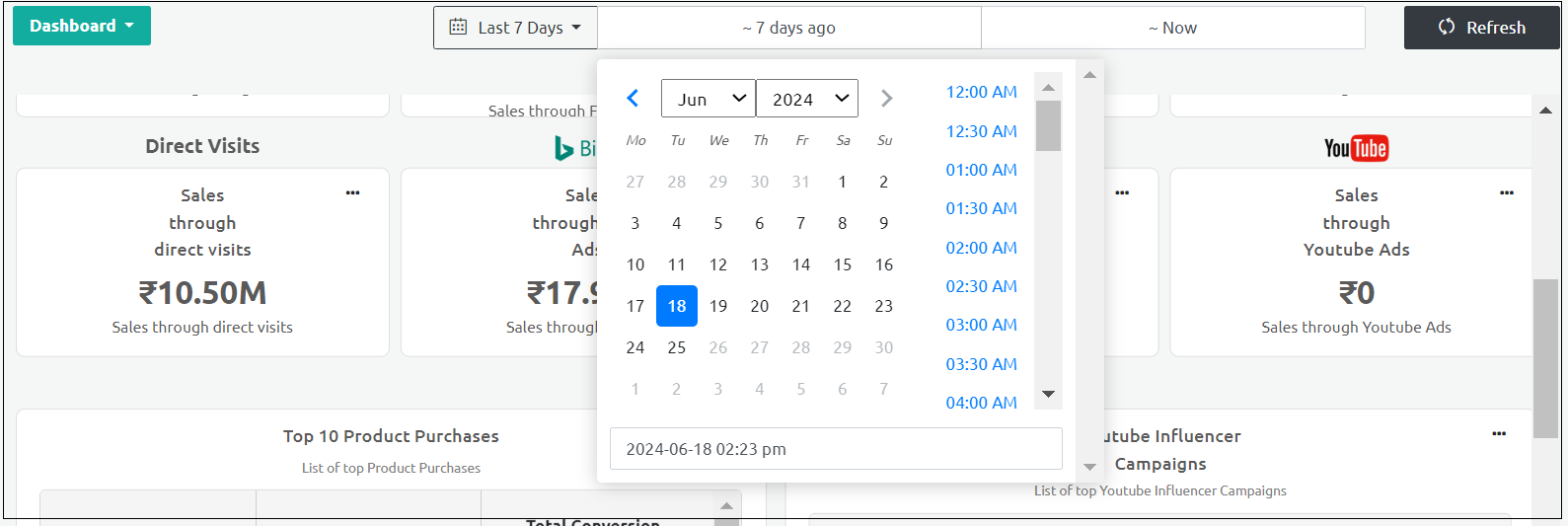
Last updated
