Settings
Introduction
The Settings option provides you options to configure the settings for a particular project.
Procedure
Step 1: The Settings screen includes the following information:

Name
Name of the project.
Description
Description of the project.
Project Type
Denotes the project type.
Project Framework
Shows the framework used for the project.
Demand-Side Platform (DSP)
By default, this option is disabled. To enable the DSP in this project, reach out to the Support team.
Step 2: Click edit on the top right corner to edit the project name and the description.

Step 3: Click Save to save the changes. Click cancel to revert to the original settings.

Delete a Project
Step 1: To delete a project, click the Actions dropdown at the top, and then select Delete Project.

Step 2: Click OK in the confirmatory dialog box that appears.
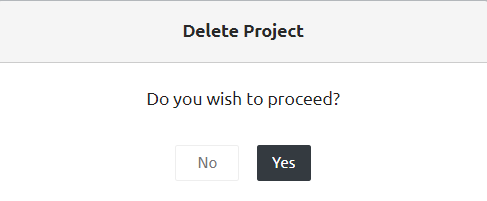
Step Result: The project is deleted.
Last updated
