Delete Dashboard
Last updated
You can delete the newly created dashboard using this option.
To delete the dashboard, perform the following steps:
Step 1: Select Delete Dashboard from the newly created dashboard drop-down menu:
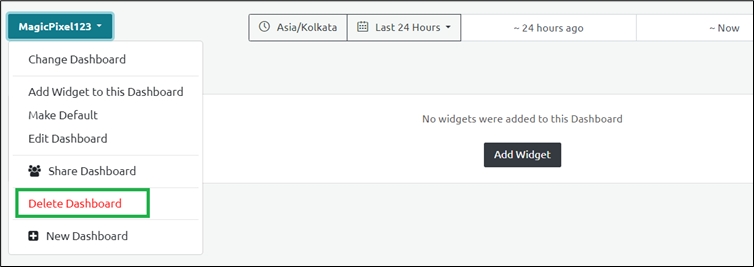
Step 2: A confirmatory dialog box appears with the message: Deleting the dashboard will also delete all widgets in it. Would you like to proceed?
Step 3: Click Yes to confirm the deletion.
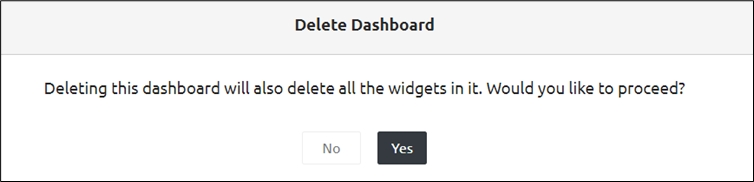
Step Result: The Dashboard is deleted successfully along with the added widgets.
Please rate this document to help us improve the content
Last updated
