Publish to the Staging
Introduction
After creating any elements, you must first publish to the Staging Environment and then in the Production environment.
Procedure
To publish the tag to Staging, perform the following steps:
Step 1: Select Publish from the left navigation panel.

Step 2: Click the staging tab.

Step 3: Click Publish to Staging.

Step Result: The Publish to Staging screen appears. Any newly created elements remain in a pending publish status, and you can view them here on this screen.

Step 4: Select the element and click Review on the top-right corner of the screen.

Step 5: Enter the Publishing Name in the Name field and provide Description.

Step 6: Review the tags that are selected and click Publish to Staging.

Step 7: Click the refresh icon on the top right to change the status from Publish to Staging->Queued->Finished->Published.
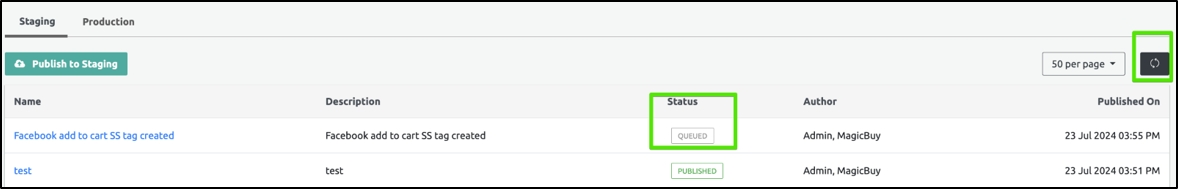
Step Result: The Published tag appears with the Published status.
Last updated
